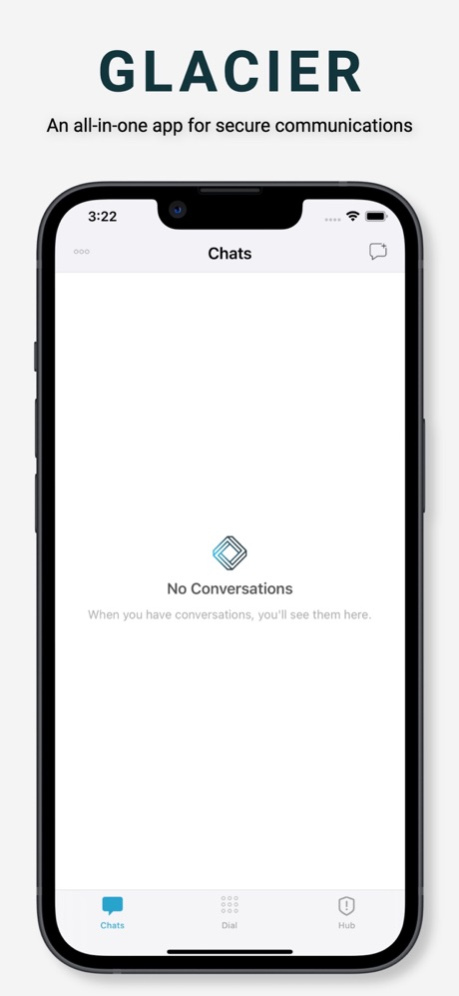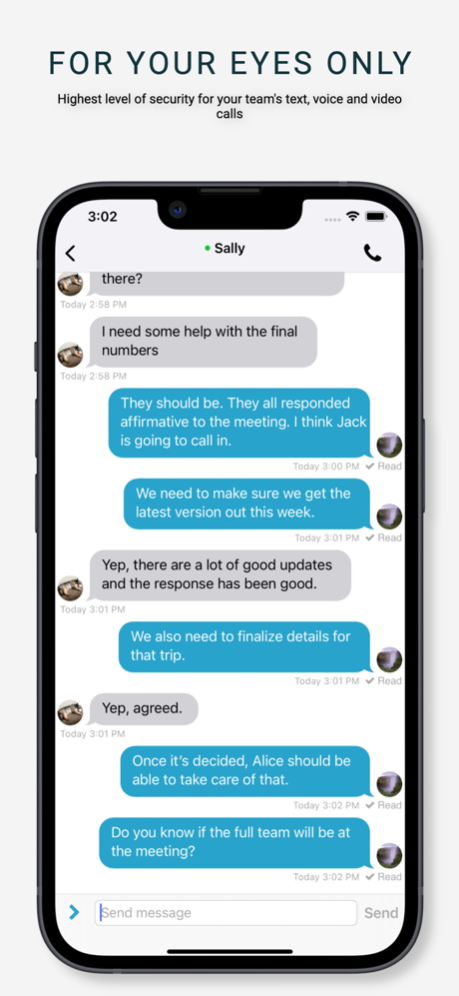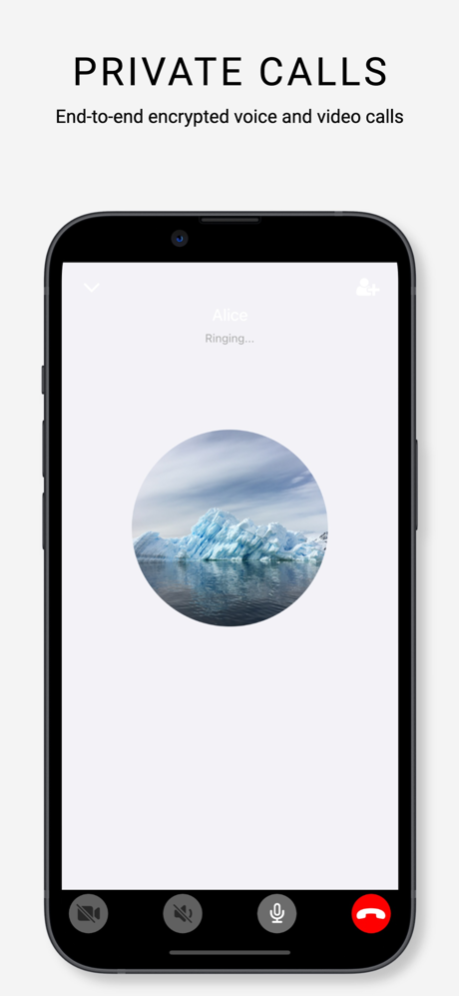Glacier Chat: Secure Messenger 4.0.8
Free Version
Publisher Description
Glacier is only available by invite from your organization or team. If you’ve already created your account, download the app and log in to get started.
A secure communications platform built for protecting your team’s messages, calls, devices, and data from outside threats.
Talk openly - End-to-end encrypted messaging, voice and video calls, and file sharing
Collaborate easier - Create teams with shared contact lists and stop digging for phone numbers and email addresses
Defend your data - Block malware, trackers, and other malicious content from your device
Features:
- End-to-End Encrypted 1:1 and group messaging
- End-to-End Encrypted 1:1 voice and video calls
- End-to-End Encrypted file and voice messaging
- Core VPN for additional layer of anonymity and obfuscation
- Zero touch setup without a phone number or e-mail address
- No metadata collected or stored
- Open source code for transparency and audit
Jan 24, 2024
Version 4.0.8
- Fixed a bug that can impact some logins
Thanks for the great feedback! We're always looking for ways to improve the app.
About Glacier Chat: Secure Messenger
Glacier Chat: Secure Messenger is a free app for iOS published in the Office Suites & Tools list of apps, part of Business.
The company that develops Glacier Chat: Secure Messenger is Glacier Security, Inc.. The latest version released by its developer is 4.0.8.
To install Glacier Chat: Secure Messenger on your iOS device, just click the green Continue To App button above to start the installation process. The app is listed on our website since 2024-01-24 and was downloaded 3 times. We have already checked if the download link is safe, however for your own protection we recommend that you scan the downloaded app with your antivirus. Your antivirus may detect the Glacier Chat: Secure Messenger as malware if the download link is broken.
How to install Glacier Chat: Secure Messenger on your iOS device:
- Click on the Continue To App button on our website. This will redirect you to the App Store.
- Once the Glacier Chat: Secure Messenger is shown in the iTunes listing of your iOS device, you can start its download and installation. Tap on the GET button to the right of the app to start downloading it.
- If you are not logged-in the iOS appstore app, you'll be prompted for your your Apple ID and/or password.
- After Glacier Chat: Secure Messenger is downloaded, you'll see an INSTALL button to the right. Tap on it to start the actual installation of the iOS app.
- Once installation is finished you can tap on the OPEN button to start it. Its icon will also be added to your device home screen.